Powercut Panic? Here's How To Keep The Lights On
Have you ever felt a twinge of panic when you are suddenly plunged into darkness and silence? Here are simple powercut preparations you should take now.
Just a few generations ago, we lived without mains electricity. Now, that seems unthinkable - but it will become a more familiar, if not permanent, situation.
Power is fragile. In the UK, we have an ageing infrastructure, increasing demand, and a shortfall in planned power production. It isn't inconceivable we go back to the rationing of electric power that brought down a government in the 1970s
Renewables face technical issues in consistency; nuclear is a viable solution in all aspects except public acceptance and longer-term risk, and continued reliance on fossil fuels is morally and scientifically unthinkable and still leaves Europe at the mercy of Russian gas and the UK doomed to fracking while killing the planet.
Long-term and permanent solutions need a significant investment in time and money - generating your renewable power and using and storing it 'off-grid', but there are some things you can do with a small investment and zero technical knowledge.
I have put a Glossary at the end, just in case ( like me) it's been a while since physics in school and you want a reminder of what on earth Volts, Amps, Watts &c. mean.
Are you not entertained?
The average power outage in the UK is two and a half hours, which is about the length of Gladiator. But in remote areas in winter - especially in Scotland, vulnerable people can go without power for days or weeks. Well-meaning ministers from the middle-class suburbs have little real-world experience or practical knowledge. Moves in Scotland to ban wood-burning fires were almost immediately followed by some rural homes losing power for three weeks in sub-zero temperatures.
There's a lot of advice for power cuts and prepping generally: don't open your freezer, keep internal doors closed, etc. But in this article, I will look at what we can do immediately at a domestic level to prepare for when the lights go out. Power cuts have a significant impact on individuals and businesses. They disrupt daily life, cause financial losses, and pose a risk to health and safety. In the following sections, we will discuss the steps you can take to prepare for power cuts. This includes creating an emergency plan, assembling a power cut kit, and protecting your family, home and appliances.
I know there are fancier solutions - solar power with a house battery and switch, or I saw one chap who had generators he could run on his mains gas supply, but these are more straightforward, cheaper options that you can quickly put in place with little experience, that will make you a bit more resilient.
PACE Yourself
The time to prepare for a power cut is before it happens. Otherwise, when you finally find that torch at the back of the cupboard, you might still need to look around for batteries in the dark.
P.A.C.E. is menomic - Primary, Alternative, Contingency, Emergency. It is a disaster recovery framework that helps you think of redundancies in your approach. It can be used, like here, to prepare for a specific event - or you might PACE a transport plan to get home from work in a disaster. It can help you spot where you are under-prepared. Below is a rough example plan. Your plan will be different; for example, you might have a mains gas cooker or other alternatives.
My Top Mitigations for Domestic Power Cuts
1. Solar Generators
Fifteen years ago, my top recommendation would have been a small petrol-powered suitcase generator like this one:
Example Petrol Generator
But truth be told, even aside from the fossil fuel issue, they are a pain. You need to earth them for safety; you can only run them outside. They require maintenance, and you need a good arm to get them going with the pull-string. That's why, about five years ago, I moved over to a Solar Generator.
What Are Solar Generators?
It's like a phone power pack but larger. A solar generator consists of a rechargeable battery, an inverter, and ports for connecting various devices. It is charged via a power source—mostly the mains and portable solar panels—and stores energy in its internal battery. When power is needed, the generator converts the stored energy into usable electricity, which can power everything from phones and laptops to small appliances and lights. Depending on the model you can also use the battery and panel separately.
Unlike traditional petrol or diesel generators, these devices are silent, free from fumes so safe to use indoors, and require no fossil fuels or maintenance.
Features to Look for in a Solar Generator
You get what you pay for. Higher quality and size will hold more power and last longer. When choosing a solar generator, there are things to look out for:
1. Power Capacity (Watt-Hours)
The battery's capacity, measured in watt-hours (Wh), indicates how much energy the generator can store. A small unit with 300Wh might be sufficient for charging phones or running a small lamp, while larger units with 1,500- 3,000Wh or more can handle appliances like a fridge or microwave for very short durations. Consider your household's energy requirements and select a generator to meet those demands. A medium or small one could keep a smartphone going for an extended period.
(At the end of the article, I show how to calculate what you need.)
2. Output Power (Watts)
The maximum wattage a generator can provide determines what devices it can power. For example, a generator with a 500W output can handle small appliances but will struggle with high-demand devices like kettles or heaters. Some models offer dual output ratings: a standard output for continuous power and a surge rating for devices with a higher initial draw, like fridges or power tools - like this 1500-3000W one.
3. Port Variety
What can you connect to the generator to power. Most come with a range of ports for charging different devices. USB-A and USB-C ports are standard for phones and tablets, while three-pin AC outlets (230V in the UK) are necessary for appliances like kettles or lights. Some models also include DC outputs for running car-based accessories; on mine, you switch if you want the power to go to DC, AC, or both. DC will be more efficient as you will not lose efficiency in the conversion.
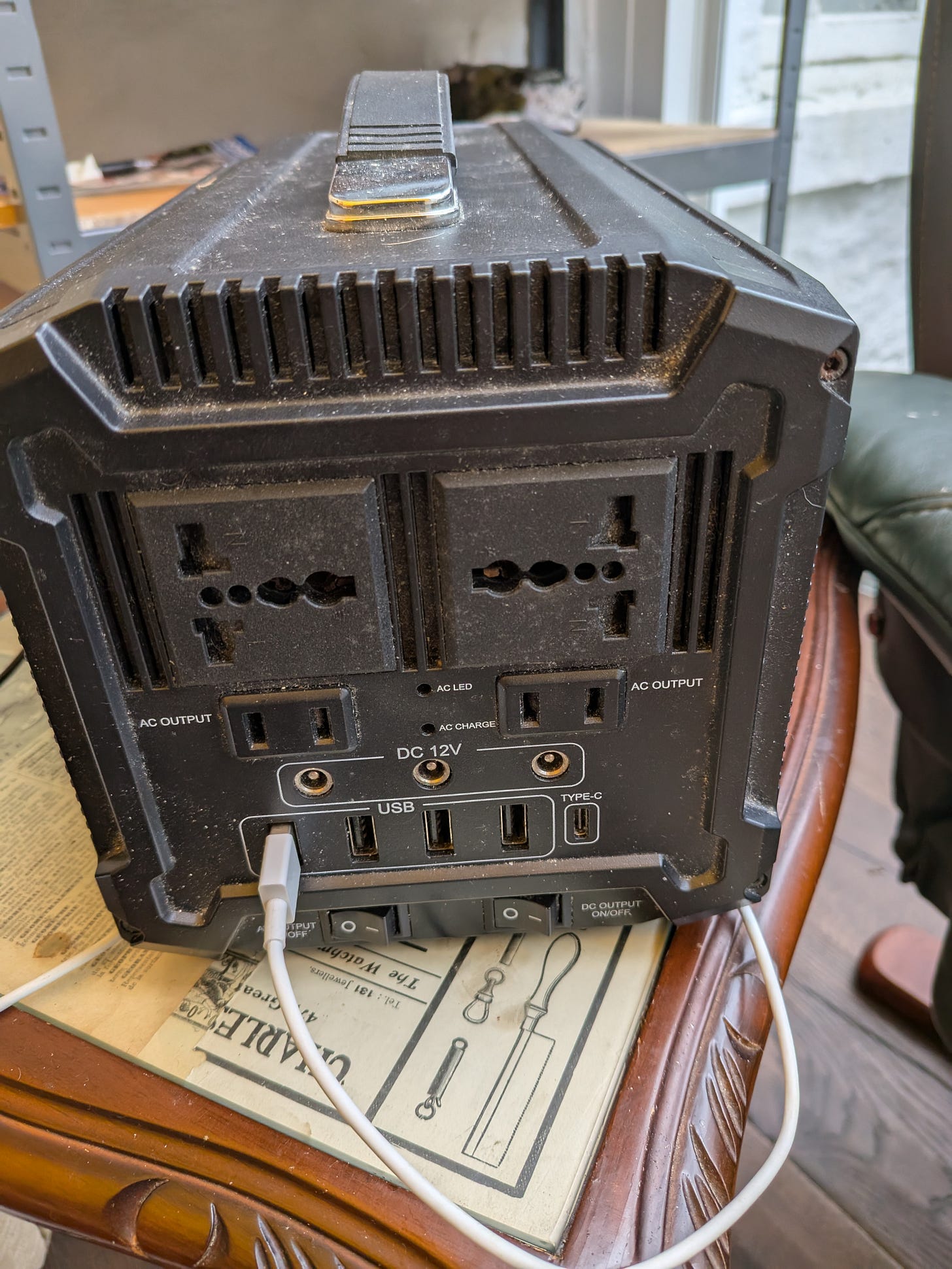
4. Solar Compatibility
You can keep these charged off the mains, but in case your power is out for a number of days, I’d choose a generator compatible with fold-out solar panels for sustainable energy independence. Panels are typically sold bundled with them and come in varying wattages. Higher-wattage panels charge the generator faster, but the overall efficiency depends on sunlight availability and panel quality. Mine folds up to about the size of an A4 Ringbinder. It has loops so that you can hang it up.
5. Safety Features
Safety is critical when dealing with electricity. Look for features such as overload protection, short circuit prevention, and thermal management systems to keep the generator from overheating. Units with a Battery Management System (BMS) provide added protection by monitoring and regulating the battery's health and performance.
6. Portability
Since power cuts can occur unexpectedly, portability is a crucial factor. Lightweight models with built-in handles are ideal for moving around the house or taking on outdoor. Much Larger models with wheels make transporting heavier generators more manageable but will be much more expensive. I use the one about the size and weight of a car battery with a handle.
7. Display and Monitoring
An intuitive display showing battery status, input/output power, and remaining runtime can be invaluable during a power cut. Some advanced models might connect to apps, providing real-time monitoring and control from a smartphone. However, that will run down their power and make them more expensive. Mine has a row of LEDs that run down. Modern ones have apps, but to me that’s just using power for the bluetooth and phone needlessly.
Advantages of Solar Generators
Solar generators offer several benefits over traditional fossil fuel-powered generators:
Eco-Friendly: They produce no emissions, making them ideal for environmentally conscious households.
Silent Operation: Unlike noisy fuel generators, solar generators run quietly, making them more suitable for indoor use or noise-sensitive environments.
Low Maintenance: Without the need for oil changes or fuel storage, solar generators require minimal upkeep.
Renewable Energy Source: With solar panels, you can recharge the generator indefinitely during daylight hours, reducing reliance, and spend, on grid power.
You could easily spend much more than you need to, but you don't want to go for the cheapest option. Look at reviews and recommendations, brand names and warranties. Always check out the BAD reviews on sites like Amazon and forums like Reddit.
Personally, I'd rather have the redundancy of one or two medium solar generators than one big one. It means we can have one upstairs and one downstairs in a power cut if we are in different rooms. We can use one during the day while the other is charging on the panel on the conservatory sofa.
They are good day to day as well - can take out to a shed or workshop for power, when sitting out in the garden in the summer can plug a laptop straight into the solar panel, I've used one to trickle charge a flat car battery. Remember, they are no use if they are dead at the time of the power cut, so keep them topped up and charged from the mains.
If you are charging them off solar you can use them for free electricity - If you can keep them topped up with the panel and use them to charge your phones, every little helps.
Thinking about buying one? - check out these links
Camping Stove
Now, we do have fireplaces with wood, and these are fossil fuels at the moment, but they are handy, instant ways to warm food or boil water. As long as there’s no damp / rust the cannisters can last a long time. Watch ventilation, but OK to use in a kitchen as you would a mains gas ring, and they do give off some heat as well.
These can be picked up cheap in supermarkets in BBQ season.
Because we do have wood fires, we don’t have a gas heater, but that could be a worthwhile winter backup. Again, watch your ventilation, and unfortunately, they are fossil fuels. This one has the most good reviews and is very similar to the one I have, it has 4.4 stars with over 2000 reviews, and comes with Gas and a carry case.
Backup Communications
In Scotland, power cuts happen in conjunction with Storms and Snow. During storm Eowyn we lost power for around 12 hours, not a total disaster - but the local mobile phone masts also lost power, so there was no mobile signal, and landlines have been phased out - meaning we were cut off. Villages near us had the same but for a couple of days. That means no calling for an ambulance or help, no grocery deliveries, checking on elderly neighbours or calling roofers, plumbers or tree surgeons for storm-related emergencies. Also, there is no streaming, social media, gaming, remote work, or cloud!
Soon, phones will be able to speak directly to the fascist-controlled satellites of Elon Musk to maintain coverage and surveillance - unless, of course, he decides to switch off coverage, as he did in Ukraine after a phone call from Putin.
However, our broadband and WiFi returned when we plugged the router into the solar generator. With VoIP, that is a critical contingency.
No phone signal also means no comms when out and about - for example after the latest storm, I was walking our dog in the woods - in a hard hat because for days after high winds, trees and baseball bats can fall without warning.
It makes sense to have walkie-talkies so I could stay in touch with the house, where there was VOIP internet access to emergency services.
Again, you will get what you pay for; I advise keeping it simple. Easy to use and a reasonably well-known brand. We just need two - you can buy them in packs of 4 or 8 etc. with charging stations.
The exact ones I use are no longer available - I think these are about the same, and they are under £20. A good investment.
Again, like a generator, torch or phone - no use in an emergency if not charged! These ones easily cover our wee patch, if you want CB compatible ones, or ones with longer range, or ones that do encrypted chat and text they are all available. Like fancy ones you can program with frequencies and things
Domestic Uninterruptible Power Supply (UPS)
UPS used to be the preserve of businesses, hospitals, data centres and the military. Still, it can now be bought for domestic setups.
A UPS is a battery like a solar generator, except it's generally set up in one place and ready to go. Typically, it kicks in automatically during a power cut, maintaining the operation of essential electronic devices. In fact some solar generator battery packs can be used as a UPS if you set them up to be always between the devices and the mains.
Commercial ones can be big and are generally permanently wired into the mains in different configurations.
Domestic UPS: These devices resemble extension cords with built-in batteries, offering a seamless transition during power outages.
They are not really to keep things going for a long time like a solar generator - they give short runtime backup power sources for small loads.
Why might you want one of these? Well, if you have a computer or server that could get damaged with a sudden shutdown, this will at least give you time to shut it down properly. It protects devices from crashing and restarting on mini-powercuts or when a circuit breaker goes.
I'm currently researching setting up one on our router. Our last power cut was the first where the mobile phones had also gone down, and while I could work around that with a solar generator, that tied it up. Having a UPS and setting it up on our router means we should get a power cut when I present a webinar to 200 people; presuming my laptop keeps going, I won't just disappear!
Look at the same features as the solar generator and consider your needs. Do you need 10 minutes of power to shut something down safely, or do you need to maintain business continuity for an hour or two?
Factors to Consider
As it’s also basically a battery pack, the calculations and considerations will be much the same - except as it’s normally already in the mains loop you don’t need to think about how fast it will charge or the power from the solar panels. But one main difference is how long it takes to switch on automatically.
Time to Kick-in - Milliseconds (Ms)
Basically the lower the better. This is how fast it is between the power going off and the emergency power kicking in. If you are powering mission critical nuclear systems or financial transactions worth billions you should get it down to 1-2 ms. For domestic use, 10-15 Ms should be fine.
Battery Runtime
Battery runtime indicates how long the UPS can power your devices during an outage. This duration varies based on the total Load connected. For example, a UPS with a 900VA/540W capacity might provide only 7 minutes of backup at full Load - long enough to safely shut down a device or to last through very short power cuts without the device getting damaged or resetting, but they can last longer at reduced loads.
The runtime of a UPS depends on two main factors:
Battery capacity (measured in watt-hours or volt-amperes) – Higher-capacity models have larger batteries that can provide power for a longer period.
Load (the power draw of connected devices) – A UPS powering a single low-wattage device like a router will last significantly longer than one powering multiple high-wattage appliances.
Typical Runtimes For most domestic UPS systems:
Small capacity models (e.g., 500VA to 850VA): These are designed to keep critical devices like routers, laptops, and phones running. They might last 15-60 minutes with a minimal load (e.g., a router drawing 20 watts).
Medium capacity models (e.g., 1000VA to 1500VA) can power larger devices like desktops, monitors, or a low-power appliance. They often provide 5-15 minutes at full Load to safely shut down systems or ride out a brief outage. With a lighter load (e.g., a router and a laptop), runtime could extend to 1-2 hours.
High capacity models (e.g., 2000VA+): These can support heavier loads or run smaller devices for much longer, potentially providing hours of backup for low-power equipment.
UPS will have different connections from the Solar Generators - PC ‘kettle’ leads might be able to plug right into them:
When Are Short Runtimes Useful?
15 Minutes doesn’t sound like a lot, but even a few minutes of runtime can be valuable:
Safe Shutdown: For desktops or servers, this gives you time to save work and power down correctly, preventing data loss or hardware damage.
Riding Out Short Outages: Many power cuts are momentary (lasting seconds to a few minutes), so a UPS can prevent devices from resetting unnecessarily.
Keeping Critical Devices Online: Routers, modems, and small devices can remain functional for much longer, ensuring internet access during outages.
Options for Longer Runtimes
If you need extended backup power:
Larger Battery Capacity: Choose a UPS with higher watt-hour ratings.
Modular UPS Systems: Some models allow additional battery packs to extend runtime.
Hybrid Systems: Pairing a UPS with a solar generator can provide long-lasting, renewable power for critical devices.
Calculating what you need
Broadly, the larger the battery in the UPS, the longer it will last and the more expensive it will be. An entry-level one will get you some time but don't expect it to work miracles.
You want to consider your budget and risk - if you are on an older part of the grid, or where there can be long powercuts, and you have something health critical - an oxygen saturation machine, a fridge for insulin or other medications, then you are going to want to invest in something that could keep you going potentially for a longer time.
If it's just to keep some light and a couple of mobile phones going for a few hours once every few years, then something smaller will be OK.
Practical Recommendations
If your goal is to power devices for longer than a few minutes, consider models with greater capacity or explore solar generators for sustainable and extended energy independence. For low-wattage devices like routers or LED lights, even a small UPS can often provide 1-2 hours, making them more worthwhile than they initially seem.
USB Lightbulbs
These are a clever idea, but my first attempt at setting them up didn't quite work. I may need to find a different brand.
LED lightbulbs that charge themselves while in the socket—and continue to operate during a power cut—sound innovative in theory. I purchased one model, though in hindsight I should have done more research. These bulbs can be USB-charged and activated via a touch sensor or remote control; however, I found these features inconvenient for everyday use and eventually abandoned them outside of outages. Moreover, when installed in upward-facing lamps, their design directed most of the light upwards, making them unsuitable for reading. They would work better as downlights.
Of course, while they might charge off the mains, once the mains power is off, the normal light switches won't work. So bear that in mind if you have them high up or are prone to losing remotes.
Key Features to Consider
When choosing a light bulb with an integrated battery, there are several factors to keep in mind:
Brightness is measured in lumens; most models offer 600–800 lumens, equivalent to a 40–60W incandescent bulb so check the bulb is bright enough for the intended space, whether as a reading light or general illumination. They might take a bit of time to warm up. Depending on the design, they might not throw light in all directions, so consider if they are facing up or down where you want to use them.
Battery life typically ranges from 4 to 8 hours, depending on usage and the bulb's settings (e.g., dim or full brightness).Consider whether the bulb charges via USB or solely when in a socket. USB-charging models are more versatile for off-grid situations.
Check if the bulb is compatible with existing light fixtures - bayonet or screw. Some models also include a portable hook or stand, allowing them to double as lanterns during a blackout.
I want to research these more and try again, if I get the right features they have great potential to be very useful in a powercut. However, in the meantime,I use these LED lanterns;
You can get four for £16, and one with light up a whole room, brightly, for hours on 3 AA batteries.
They are ridiculously bright and have magnets on the bottom, and they are powered by 3 AA batteries. You just open them to turn them on and close to turn off so no fumbling with buttons.
Bonus Product Recommendations
USB rechargeable batteries:
They can be charged off your solar generator for torches and things. Gives a bit of extra protection.
In my opinion - Stay Away from - Hand Crank Generators
Well, a hand crank generator might technically work, but I've never had a good experience with one. I've had small ones that are very uncomfortable to use.
I was tempted by these larger ones,
but again it's going to be an emergency last resort as they do take a lot of energy to get juice out of them, and these ones have bad reviews.
Maybe if you have energetic kids that you are looking to wear out during a powercut, or could hook it up to an exercise bike! I can see some foot crank generators but don't see reviews for them.
One thing I have heard is that these vary in output, which can be bad for appliances. In contrast, something like the solar generator will give out a constant power and frequency.
So in Summary:
Solar Generator & Solar Panel = Charge phones and Laptops
Walkie Talkies / UPS for Router = Communication & calling for help
Gas Camping Stove = Hot Food, Drinks and Sterilising Water
Hope that this has been of interest and use! This post is not paywalled so please feel free to share, and consider subscribing.
APPENDIX:
Glossary of Technical Terms & How to Calculate How Long Your Battery Pack Will Last
If. like me, high-school was a while ago, here's a quick reminder.
Volt (V)
A measure of the difference in electric potential between two points.
Think of a volt as the "push" behind electricity. It's similar to water pressure in a hose: just as higher water pressure pushes water out more forcefully, a higher voltage pushes electric current along a wire with greater force. So, if you imagine a battery as a pump, the volts tell you how hard it can push the electricity.
Ampere (A)
An ampere, or "amp," measures the amount of electricity flowing.
much like the width of a river determines how much water flows through it. More amps mean a greater amount of electric charge is moving along the circuit. So, if voltage is the push, amps are the number of electrons being pushed along.
Volt-Ampere (VA)
A unit of measurement representing the apparent power in an electrical circuit, calculated as the product of voltage and current.
Imagine you have a water hose. The voltage is like the water pressure that pushes the water out, and the current (measured in amps) is like the amount of water flowing. When you multiply these two together, you get an idea of the overall "water power" available. In electrical terms, that combined power is measured in volt-amperes (VA). It shows how much energy is available in a circuit by considering both the push (voltage) and the flow (current).
Inverter
An electronic device that converts direct current (DC) from batteries or solar panels into alternating current (AC) for household use.
Inverter Inefficiencies
The energy losses that occur during the conversion process from DC to AC, resulting in reduced overall efficiency.
Wattage (W)
A measure of electrical power expressed in watts (W), indicating the rate at which energy is consumed or produced.
It's a measure of Output Power. ( how much is put out) and also of Load ( how much devices are using.) Think of wattage as a way to measure how quickly energy is used or produced. Imagine it like the power of a water pump: a stronger pump can move water faster, just as a device with higher wattage uses or produces energy more quickly. In everyday terms, if you see a device rated in watts (W), it tells you how hard that device is working.
Watt-Hour (Wh)
A unit of energy representing the work done by one watt of power used continuously for one hour.
Imagine a watt-hour as a way to measure how much energy is stored or used over time. If you have a device that uses one watt of power and you run it for one hour, it consumes one watt-hour of energy. It's like filling a bucket with energy—one watt continuously for an hour fills the bucket with one watt-hour.
Ampere-Hour (Ah)
A unit of electric charge that indicates a battery's capacity—how much current it can supply over the period of one hour.
Imagine a battery as a fuel tank for your devices. The ampere-hour rating tells you how much "fuel"—that is, electrical charge—the battery can store. For instance, if a battery is rated at 5Ah, it means it could ideally provide 5 amps of current for one hour, or 1 amp for five hours. Essentially, it's a simple way to gauge how long your battery will keep your gadgets running before it needs a recharge.
Estimating Battery Runtime
The length of time a battery can supply power to a device before it is depleted.
Step 1: Find Out What Your Device Uses
Check the Device's Wattage:
Look on your phone charger, laptop, TV, or any gadget for a power rating in watts (W). For example, a phone charger might use around 5W, while a laptop might use 60W or more.
If You See Amps Instead:
If the device lists its current draw in amps (A) and you know the voltage (V), you can calculate its wattage using: Wattage (W)=Voltage (V)×Current (A)\text{Wattage (W)} = \text{Voltage (V)} \times \text{Current (A)}Wattage (W)=Voltage (V)×Current (A) This is similar to saying if you know the water pressure (voltage) and the width of the stream (amps), you can figure out how much water is moving.
Step 2: Understand Your Battery's Capacity
Battery Ratings:
Battery packs often come with a rating in ampere-hours (Ah). This tells you how much "fuel" the battery holds—for example, a battery might be rated at 10Ah.
Convert to Watt-Hours (Wh) for Clarity:
To know how much energy that really is, multiply the battery's Ah by its voltage. For instance, a 12V battery at 10Ah stores about: 12V×10Ah=120Wh12V \times 10Ah = 120Wh12V×10Ah=120Wh Think of watt-hours like the size of your fuel tank: the larger the number, the more energy you have stored.
Step 3: Calculate How Long the Battery Will Power Your Device
Divide Energy by Consumption:
If you have a battery with 120Wh and a device that uses 60W, you'd ideally expect: Runtime=120Wh60W=2 hours\text{Runtime} = \frac{120Wh}{60W} = 2 \text{ hours}Runtime=60W120Wh=2 hours In other words, the battery could run the device for about 2 hours under ideal conditions.
Step 4: Consider Conversion Losses
Using an Inverter:
If your battery is DC and you need to power an AC device (like a TV or laptop), you'll use an inverter. Inverters are a bit like water pumps that aren't perfectly efficient—they usually lose about 15–25% of the energy in the conversion.
So, if your ideal runtime was 2 hours, you might actually get closer to 1.5–1.7 hours in real life.
Step 5: Check for Peak Power Requirements
Surge or Starting Power:
Some devices need a little extra power when they start up (just like some machines need an extra push to get going). Make sure your battery pack and any inverter you use can handle these short bursts of higher power. If not, your battery pack might not be able to run that device reliably. Normally on battery packs there is the normal power, then the surge or starting power is in brackets. e.g. 1500W(3000W)
Step 6: Decide What's Feasible
Match Your Needs to Your Battery's Capacity:
Smaller gadgets (like your phone or LED lights) usually require much less energy, so a smaller battery might work well. Larger devices (like a TV or a laptop) need more energy and might drain a battery faster.
Know Your Limits:
Some high-power appliances might require more than your battery pack (or inverter) can provide, so they're best avoided if you're planning for backup power.
























